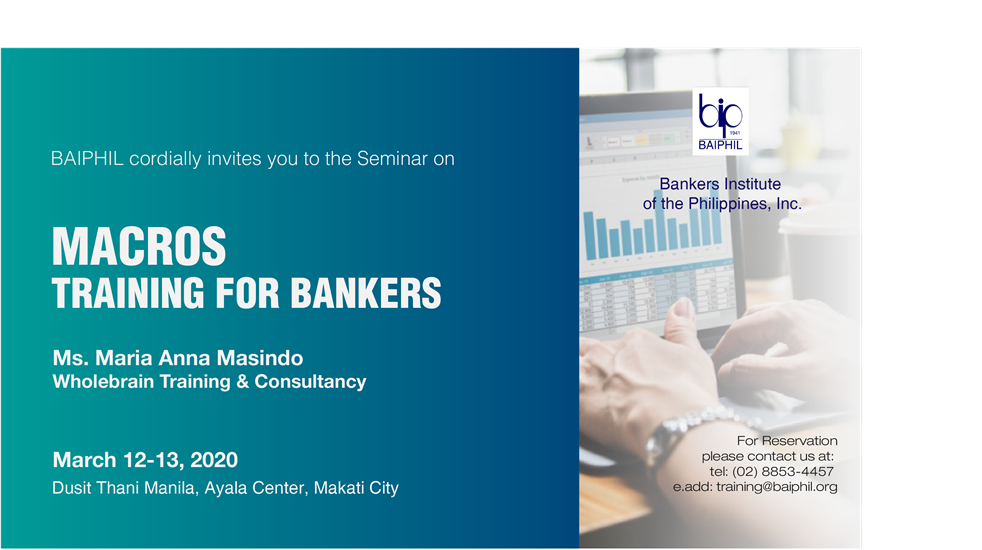Description
Overview:
Microsoft Excel is an extremely powerful tool that you can use to manipulate, analyze, and present data. Sometimes though, despite the rich set of features in the standard Excel User Interface (UI), you might want to find an easier way to perform a mundane, repetitive task, or to perform some task that the UI does not seem to address. Fortunately, Office applications like Excel have Visual Basic for Applications (VBA), a programming language that gives you the ability to extend those applications.
VBA works by running Macros, step-by-step procedures written in Visual Basic. Once you have learned VBA, it becomes much easier to learn a whole lot more – so the possibilities are limitless.
Topics covered:
o Recorded Macros
o Tagging Macros
o Understanding VBA – Programming Language
o Using the VBA Editor
o The VBA Editor
o Opening & closing the Editor
o Working with the Project Explorer
o Working with the Properties window
▪ Working with and Work Area
▪ Working with A Code Module
▪ Setting Breakpoints in the Editor
o Using Variables
o Using Excel Objects
o Programming – Functions, Statements and Structures
o Programming User Forms
▪ About Custom Forms
▪ Handling Forms Events
▪ Project Transferring Dara From A Form
▪ Running Form
Schedule:
March 12-13, 2020 (Thursday-Friday); 8:30 A.M. to 5:00 P.M.
Venue:
Dusit Thani Manila, Ayala Center, Makati City.